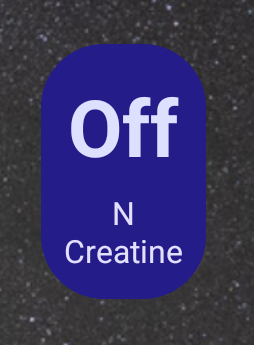Home Assistant Daily Reminders
Using Home Assistant to help manage daily tasks
I am a big proponent of Home Assistant, I think it is a great project. It is probably the app I use on my phone the most due to the fact I have so many things piped through it these days.
I frequently talk openly in praise of Home Assistant and a few of the things I have implemented to improve keeping track of daily habits.
The first in my list of reminders to chronicle is my Creatine reminder.
Why A Creatine Reminder?
If you haven’t taken creatine before, it requires either an unpleasant loading phase (over a week) or a month of getting the creatine built up in your system. Forgetting to take it for a day is a major setback, so I devised a way to easier have HA send me a push notification daily if I forget to take my daily dose.
The Reminder
If I forget to take my daily dose of creatine by 5PM, I get the following push notification as a form of tough love: 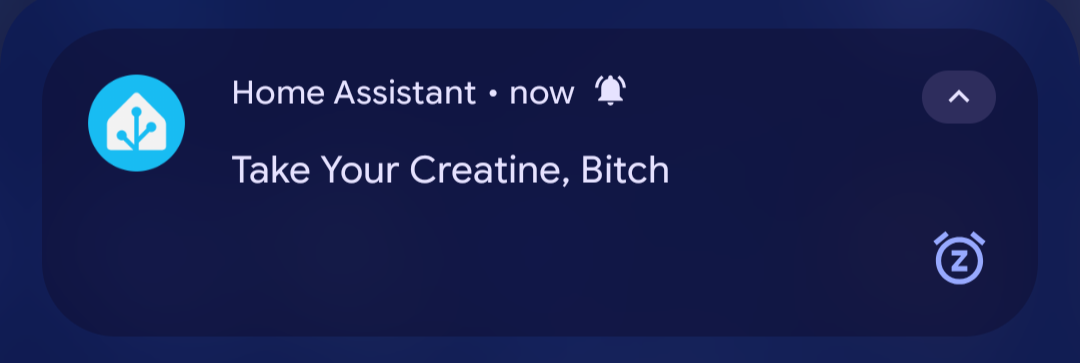
The Setup
The setup is super straight-forward.
- I made a helper boolean (‘N Creatine’ for my example) in HA.
- I set up the logic so that if the helper is not ‘Off’ by 5pm, I get the notification.
1
2
3
4
5
6
7
8
9
10
11
12
13
14
15
alias: Creatine Alert
description: ""
triggers:
- trigger: time
at: "17:00:00"
conditions:
- condition: state
entity_id: input_boolean.n_creatine
state: "on"
actions:
- action: notify.mobile_app_pixel_6
metadata: {}
data:
message: Take Your Creatine, Bitch
mode: single
- I set the boolean to reset to ‘On’ every midnight
1
2
3
4
5
6
7
8
9
10
11
12
13
alias: Creatine Daily Reset
description: ""
triggers:
- trigger: time
at: "00:00:00"
conditions: []
actions:
- action: input_boolean.turn_on
metadata: {}
data: {}
target:
entity_id: input_boolean.n_creatine
mode: single
In terms of turning off the boolean, I have a button on my main HA dashboard as well as a widget on my Android home screen (used more frequently). The biggest thing about these daily reminders is that they need to be low friction enough to actually use them. If they require too much work then they won’t get used.
Home screen widget:
If you have gotten this far, I hope you can take this easy example and write something that is of use to you on a daily basis.